How to opt-out of Amazon Sidewalk? In this tutorial, I show you how to turn off or disable Amazon Sidewalk. Amazon Sidewalk is a new feature that allows Amazon to share your WIFI network with other Amazon Alexa & Ring devices. Let me know in the comments if you have any questions while you turn off Amazon Sidewalk.
How to Turn Off Amazon Sidewalk (Video Tutorial):
What is Amazon Sidewalk?
Amazon Sidewalk is a new shared network that was released in late 2020 which allows Amazon & Ring devices to connect. One benefit of this is the ability to share your WiFi network with the devices around your house that are not signed in to your WiFi network. Learn more about Amazon Sidewalk here(paid link): https://amzn.to/3fK8Zlj
Follow the steps below to opt-out of Amazon Sidewalk:
- Open the Amazon Alexa app on your iPhone, Android, or Amazon device.
- Select More in the bottom right of the Alexa app.
- Select Settings.
- In the Settings, select Account Settings.
- Choose Amazon Sidewalk.
- Scroll down and toggle off Amazon Sidewalk.
- You have now opted out of Amazon Sidewalk and can close the Amazon Alexa app.
Get the Amazon Alexa App:
- Google Play Store: https://play.google.com/store/apps/details?id=com.amazon.dee.app
- Apple AppStore: https://apps.apple.com/us/app/amazon-echo/id944011620
- Amazon App Store(paid link): https://amzn.to/36ink5D
More Amazon Tutorials:
Discover more from Gauging Gadgets
Subscribe to get the latest posts sent to your email.

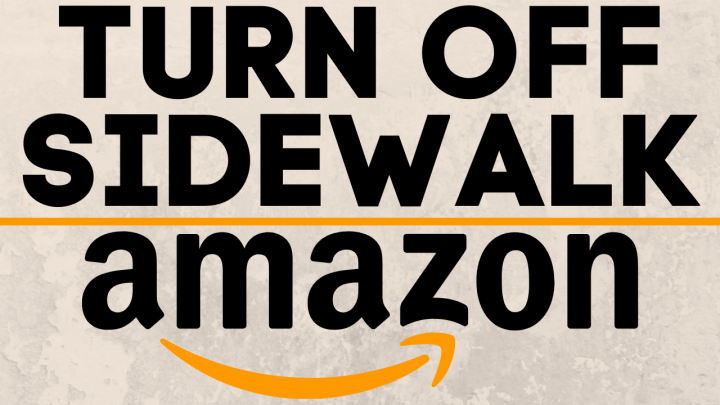
 Subscribe Now! 🙂
Subscribe Now! 🙂

