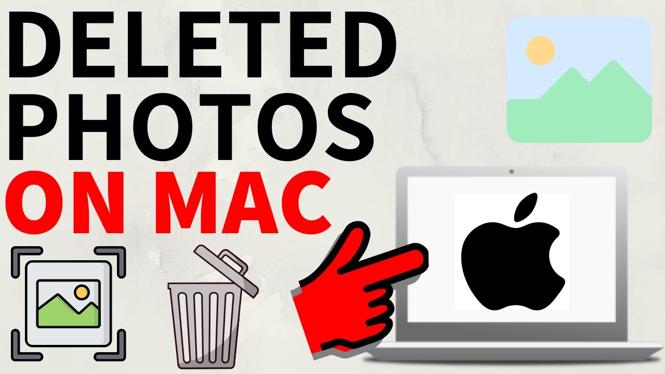How to Connect PS4 Controller to iPad
Are you looking to enhance your gaming experience on your iPad? Connecting your PS4 controller to your iPad can significantly improve your gameplay, providing better control and comfort. In this tutorial, we will guide you through the simple steps to pair your PS4 controller with your iPad, allowing you to enjoy your favorite games like Call of Duty Mobile, Fortnite, PUBG, and more with ease.
Video Tutorial
Why You Might Be Looking for This Tutorial
Many gamers prefer using a controller for mobile games due to the precision and control it offers. If you are an avid player of competitive games on your iPad, a PS4 controller can provide the responsiveness and comfort that touch controls often lack. Whether you’re a casual player looking to improve your gaming skills or a seasoned pro aiming for top performance, knowing how to connect your PS4 controller to your iPad is an essential skill.
Steps to Connect Your PS4 Controller to iPad
- Update Your iPad: Make sure your iPad is running on iOS 13 or later for the best compatibility with the PS4 controller.
- Turn on Bluetooth: Open the Settings app on your iPad, tap on Bluetooth, and toggle it on, if it’s not already enabled.
- Prepare Your PS4 Controller: Press and hold the Share button and the PS button on your PS4 controller at the same time until the light bar starts to flash. This means it’s in pairing mode.
- Pair the Controller: On your iPad, look for the PS4 controller in the list of devices under Bluetooth. Tap on it to connect.
- Confirmation: Once connected, the light bar on the controller will change to a solid color, indicating a successful connection.
Conclusion
Connecting your PS4 controller to your iPad is a straightforward process that can greatly enhance your mobile gaming experience. By following these simple steps, you can enjoy your favorite games with improved control and precision. If you encounter any issues during the pairing process or have questions about specific games, feel free to leave a comment below.
More PS4 Tips & Tutorials:
Discover more from Gauging Gadgets
Subscribe to get the latest posts sent to your email.


 Subscribe Now! 🙂
Subscribe Now! 🙂